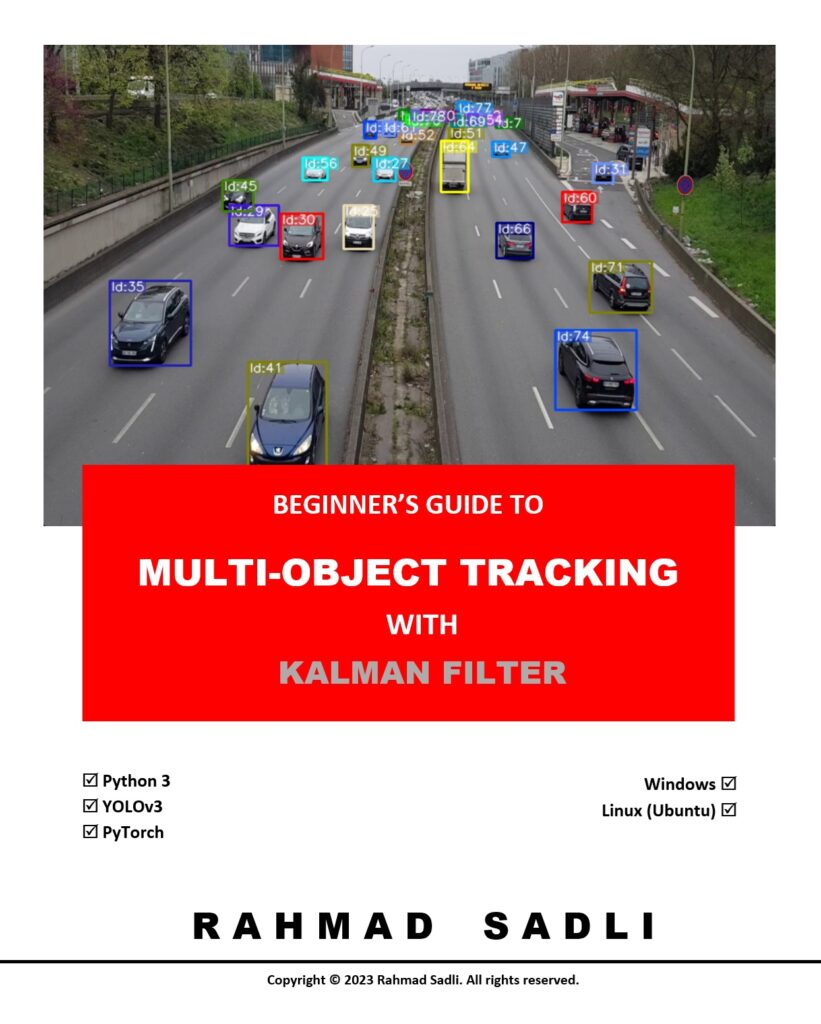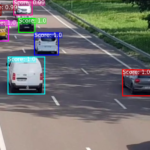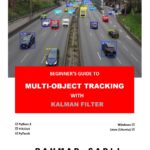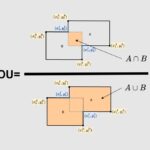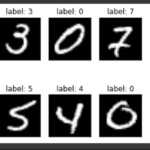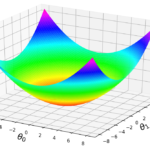Introduction to Multi-Object Tracking (MOT)

Multi-Object Tracking (MOT) is an essential task in computer vision that involves tracking multiple objects in both recorded videos and real-time live-streaming scenarios. As a longstanding goal in computer vision and machine learning, MOT is becoming increasingly important and widely applied in various fields, including autonomous driving, traffic monitoring and flow counting, and many more. MOT plays a crucial role in autonomous driving. Its primary function involves tracking the trajectories…